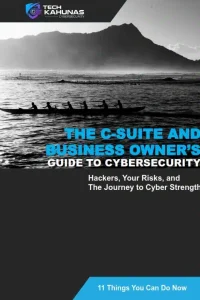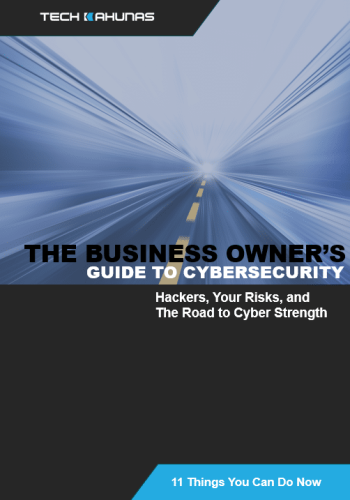Our hyper-connected world is filled with mobile phones and tablets. They’re indispensable tools serving as gateways to the internet and business networks. You use them for personal communication, banking, and work-related activities, and you rely on these devices to manage the various aspects of your life.
But this increased reliance on mobile devices also makes you vulnerable to security threats and breaches. Around 24,000 malicious mobile apps are blocked daily on mobile app stores (Google Play, Apple App Store) in 2024. Mobile banking malware or other cyber attacks showed a considerable increase of over 50 percent in 2019.
In this blog, I’ll delve into the importance of mobile device security and explore practical steps to enhance the security of your smartphones and tablets.
More mobile cybersecurity statistics
– In 2023, 42% of organizations reported that vulnerabilities in mobile devices and web applications have led to a security incident
– Based on a study of more than 1.3 million Android and iOS apps, 14% of the apps using public cloud backends had misconfigurations that exposed users’ personal information.
– In 2021, there was a 466% increase in exploited, zero-day vulnerabilities used in active attacks against mobile endpoints.
– In 2021, 75% of the phishing sites analyzed specifically targeted mobile devices.
– 97% of companies have faced cyberattacks involving mobile threats.
– Most organizations experienced a mobile malware attack in 2023, and 93% of them began in a device network (Source).
The most common types of malicious network traffic from devices include:
– Phishing messages designed to steal credentials (52%)
– Command and control traffic from malware on a device (25%)
– Browsing to infected websites or URLs (23%)
– Research has found that at least 40% of mobile devices contain hardware vulnerabilities (Source)
Mobile device security is also not just about protecting your physical device; it encompasses a wide range of measures aimed at safeguarding your data and privacy. Cyberattacks can threaten your photos, financial transactions, emails, and messages.
Understanding the Risks
Mobile devices come with risks. As I mentioned, your personal data (photos, emails, contact lists, and financial data) is a target for new and evolving tactics that exploit vulnerabilities in mobile operating systems and apps to steal this information for malicious purposes.
Common threats to mobile device security include:
- Malware and Spyware: Malicious software designed to infiltrate devices, steal personal information, or monitor user activities.
- Phishing Attacks: Fraudulent attempts to obtain sensitive information such as usernames, passwords, and credit card details by masquerading as a trustworthy entity.
- Unsecured Wi-Fi Networks: Public Wi-Fi networks are often unencrypted, making it easy for hackers to intercept data transmitted over these networks.
- Outdated Software: Failure to update operating systems and apps leaves devices vulnerable to known security vulnerabilities.
- Physical Theft: Loss or theft of mobile devices can result in unauthorized access to sensitive data if the device is not adequately protected.
More Reasons You Urgently Need To Protect Yourself and Your Company
- Your users have increased vulnerability to cyberattacks.
Perhaps the most important change is that remote work environments, through mobile devices (and personal computers), create more entry points for cyberattacks. Your users are vulnerable to phishing, malware, and ransomware, and the need for robust data protection measures is crucial. For example, you need to require employees to use a VPN when they access the company’s network remotely. - Your data privacy compliance regulations are becoming more challenging.
While the GDPR (General Data Protection Regulation) applies to the European Union, strict data privacy regulations like the CCPA (California Consumer Privacy Act) ensure compliance in the United States. Your data security regulations have become more challenging since your data may be accessed from different jurisdictions with varying legal requirements. You need to implement adequate data protections to avoid any legal repercussions, mobile included. - You need to secure and encrypt your data transmission.
Critical to your remote work on devices is the transmission of sensitive data over your network. Unauthorized parties now present you with an increased risk of intercepting that data. Your cybersecurity team should help you implement encryption and secure communication protocols that are essential to safeguard your data during transmission. You should also password-protect your data and install software firewalls and anti-malware software on your devices. - Your endpoints need to be secure.
With the increase of employees using remote computers and devices, ensuring the security of these endpoints becomes crucial. While you have control over your workplace computers, you do not have the same level of control over remote endpoints. These devices should be protected with updated anti-malware software, firewalls, and other alternative cloud-based security measures to prevent unauthorized access or data breaches. Your IT team needs efficient tools and protocols for managing these remote devices, including applying security updates, monitoring for potential threats, and remotely wiping data in case of device loss or theft. - Your data needs secure access controls.
With your employees remotely working, they need access to your sensitive company data from outside your office network and often, on mobile devices. You should implement strict access controls, such as multi-factor authentication, to help limit unauthorized access and mitigate any insider threats. - Your data backup and recovery need to be strengthened.
In your new remote work setting, the risk of data loss due to device theft, damage, or other unforeseen events is heightened. You need to implement robust data backup and recovery to ensure that your critical data can be restored in the event of a data breach or loss. - Your employees need to be trained.
Your employees must be educated about cybersecurity best practices on mobile and trained to recognize threats like phishing emails or suspicious links. Your training must be regular and ongoing to mitigate the human element of security vulnerabilities in your network. - Your software needs to be managed and monitored.
Your employees may need software that is managed on multiple devices, like Office 365 subscriptions, and monitored on remote systems that are under your control. - You need comprehensive internet security software.
In addition to anti-malware software, your remote workers should also be using comprehensive internet security software–cloud backup, identity theft protection, password managers, secure web browsers, and VPNs approved by you–to protect their endpoint devices.
Strengthening Mobile Device Security
Don’t be left open to cyber crime. Mitigate these risks and protect your digital assets through implementing the following security measures:
- Enable Device Lock: Set up a strong passcode, PIN, pattern, or biometric authentication (e.g., fingerprint or face recognition) to prevent unauthorized access to your device.
- Use Encryption: Enable device encryption to scramble data stored on your device, making it unreadable without the encryption key.
- Install Security Software: Install reputable antivirus and anti-malware software to detect and remove malicious software from your device.
- Update Software Regularly: Keep your device’s operating system and apps up to date to patch known security vulnerabilities.
- Beware of Suspicious Links: Exercise caution when clicking on links in emails, text messages, or social media posts, especially if they seem suspicious or unsolicited, i.e. phishing.
- Use Secure Wi-Fi Networks: Avoid connecting to unsecured Wi-Fi networks, especially when transmitting sensitive information.
- Enable Remote Wipe: Enable remote wipe functionality so that you can remotely erase data from your device in case it’s lost or stolen.
- Backup Data: Regularly backup your device’s data to a secure cloud storage service or an external hard drive to prevent data loss in case of theft or damage.
- Implement App Permissions: Review and manage app permissions to control which apps have access to sensitive data such as location, contacts, and photos.
- Educate Yourself: Stay informed about the latest security threats and best practices for mobile device security through reputable sources.
Conclusion
Mobile device security is a critical aspect of safeguarding your digital identity and personal information. By implementing the security measures outlined in this blog and staying vigilant against emerging threats, you can reduce the risk of falling victim to cyberattacks and protect your sensitive mobile data from unauthorized access. Remember, the key to effective mobile device security is a proactive approach combined with ongoing vigilance and education.
Stay safe, stay secure! Defend Your Island with Tech Kahunas.
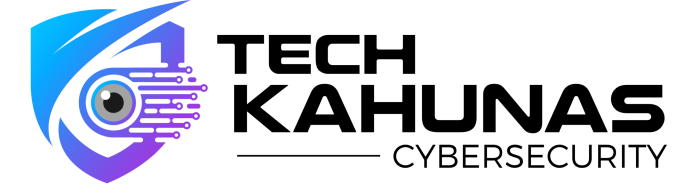
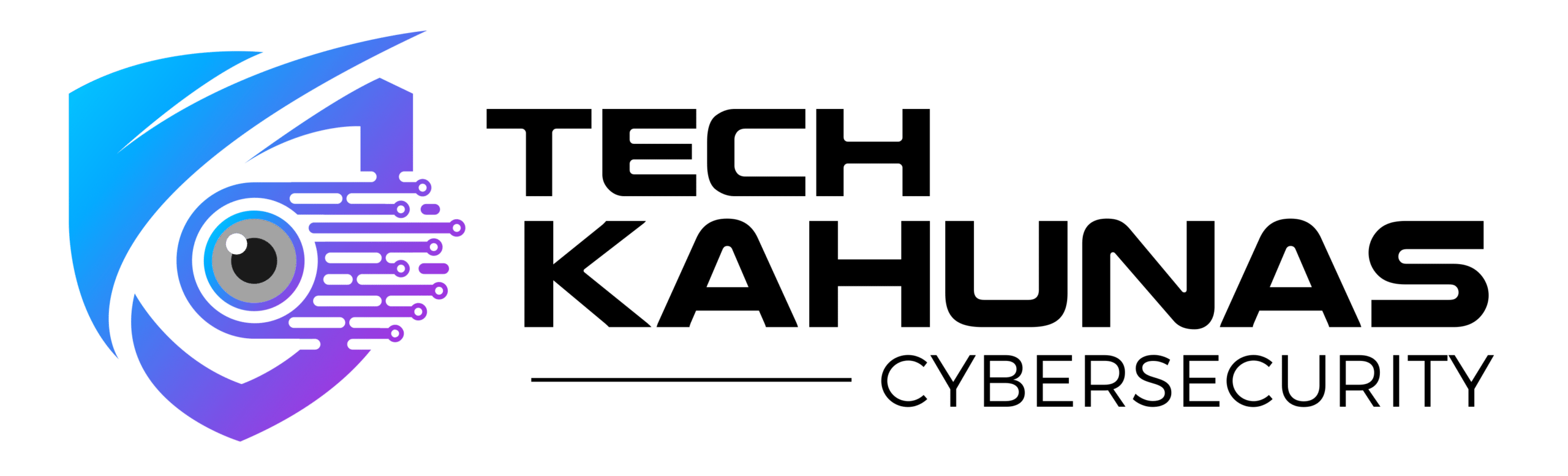

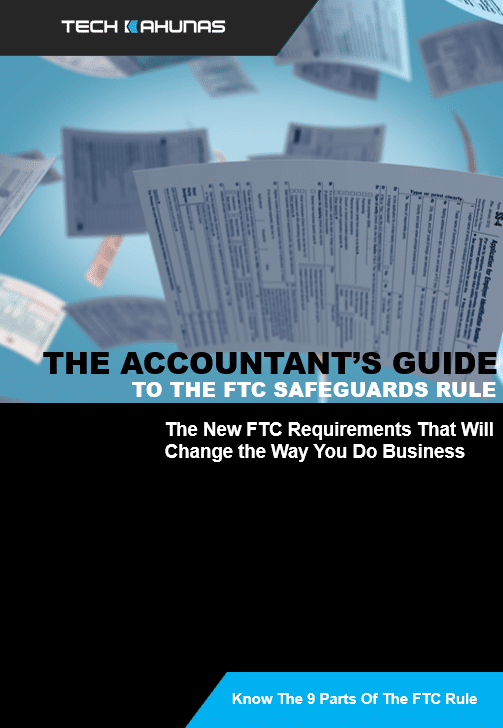 Get your CPA firm aquainted with new FTC rules.
Get your CPA firm aquainted with new FTC rules.